I decided to reformat my PC and perform a clean install of a 64-bit Windows 7 after I added a 2GB RAM on my PC that makes a total of 4GB RAM. The installation was successful, I also downloaded some 64-bit apps and installed them. After installing all the applications and programs I need, I thought all is well, but I got some problems. The problems I encountered are minor but a bit annoying. The solution is you have to search the cloud for a workaround. Now why I am blogging this if I can just search the cloud for a solution? Simple, I just want to share my experience.
Problem 1: Windows Live Essentials Setup
I downloaded the setup file for Windows Live 2011, as usual you have to double click the setup file or click it once and hit the Enter key to initialize setup. During the initialization an error occurred it says that the setup was unable to download Windows Live Essentials since I don’t have an internet connection. It gives me an error code of 0x80070005. I verified my connection and restarted my router and modem but of no luck my setup cannot proceed and keeps on giving me the same error. I search the web for a solution and landed on windowslivehelp.com. In one of the threads it says that a solution for this error is simple, you have to be an administrator to to setup Live Essentials. But I am running an administrator account so why I can’t setup Live Essentials. Here’s the solution from windowslivehelp.com:
You can install Windows Live programs on your computer only if you have Administrator access. You will receive the Error 0x80070005 if you are signed in to a Windows profile that does not have administrative privileges on the computer.
1. Verify that you are logged on as a user who has administrator credentials.
a. Go to computer or my computer option based on your operating system version:
To be sure I did follow the instructions, just in case I overlooked something, but still setup can’t proceed. An idea came to my mind, maybe I got issues on my desktop ownership since this is a fresh install. I checked the ownership and sure enough my username was there with full control status. My last resort was right clicking the setup file and clicking Run as Administrator and tada! my setup proceeded flawlessly.
Problem 2: Windows Mobile 6.5 can’t Sync with with Outlook 2010
Since I have a 64-bit OS its customary to install a 64-bit applications as well. So I installed a 64-bit MS Office Professional Plus 2010. I plugged in my my Samsung Omnia running on Windows Mobile 6.5, Windows 7 detected it, downloaded necessary drivers and installed a 64-bit Windows Mobile Device Center. I thought I’m all set to sync my phone with Outlook 2010 but when I started the Windows Mobile Device Center it gave me a notification that says, “Either there is no default mail client or the current mail client cannot fulfill the messaging request. Please run Microsoft Outlook and set it as the default mail client.” I checked my Outlook settings and yes Outlook is my default mail client.
I searched the web for a possible solution and I found one! Every forums I checked gave only one answer, “You need to use 32bit to have any chance of syncing.” So I uninstalled my 64-bit MS Office and replaced it with a 32-bit one. I tried to start the 32-bit Outlook and it gave me another error that says “Cannot start Microsoft Office Outlook. Unable to open the Outlook window. The set of folders could not be opened…” I remembered the 64-bit Outlook connector was not removed when I uninstalled the 64-bit MS Office. So what I did was to replace the 64-bit Outlook connector with a 32-bit one which corrected the error. I started Outlook 2010 and Windows Mobile Device Center to sync my phone and yes true enough, a 32-bit Outlook is needed to sync my phone.
I really need to learn more on 64-bit OS and apps. My only advice is, if you can’t find the solution to your PC problem search the cloud or simply go to
http://fixitcenter.support.microsoft.com/Portal/
http://answers.microsoft.com/en-us
You will find a lot threads there which may answer your questions or you may just post your questions and the community experts will be more than willing to answer it. You may also want to participate in discussion threads and help other people to maximize their PC experience.
![pInOy MeD [it] tEcH](https://blogger.googleusercontent.com/img/b/R29vZ2xl/AVvXsEgSwZX9iv_n2QyJEMFQYIRcosJyOtNA3jTal_Z0SljQQr76Qu3aXSQFFZ3XoWmBMyL2RUnie-Coio4f2-4J84EFN38fkcj_mBM9v1i1bPuZ1yy2fAPZxDRqZ75imKIefsjS-KI9UPObqRE/s1260/Blog+banner.png)

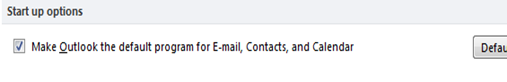
No comments:
Post a Comment