With the release of the new Windows Live Essentials 2011, a lot of new features has been added like the Facebook integration and the Facebook chat in Live Messenger. Unfortunately, the Facebook Chat feature is only available to selected regions and countries, but the team promises they will work as quickly as they can to introduce Facebook chat to more regions and countries over the time.
Here in the Philippines, Facebook chat is not yet available but we can work around to enable it in your Live Messenger. There’s a trick that I have leaned in one of the forums that I visited that I’d like to share with you. My friend and I used this trick when I was helping and teaching him to with his new Windows Live account. I also used the same trick in Jazmine Silvestre’s (my officemate’s daughter) new Windows Live account and it also worked. I appears that after following the instructions Facebook chat became available in his Windows Live account. Now they are both enjoying Facebook chat in their Live Messenger even though it’s not yet available here in the Philippines. I hope this will work for you too!
Here’s how:
- For this to work, first disconnect your Facebook integration in your Windows Live account.
- Using your Windows Live ID go to account.live.com
- In your account page click Change next to your name and change or modify your name, in my case I just affixed my birthday in my surname so as not to change my whole identity and click Save.
- Next, click Change in next to the Country/region and change it to United States (since Facebook chat is available in the US) and select your State. You may or you may not fill up the address since it’s not required so I my case I left it blank. After changing your location click Save.
- Log out from your Windows Live Account and restart your PC.
- After restarting login to your Windows Live Account and do the Facebook integration. And ta da, you will notice an additional checkbox saying “Chat with my Facebook friends in Messenger.” In your Live Messenger you can now click Facebook chat to go online and chat with your Facebook friends!
And you’re done! You can now enjoy Facebook chat in your Live Messenger without using your browser in chatting with your friends! :)
![pInOy MeD [it] tEcH](https://blogger.googleusercontent.com/img/b/R29vZ2xl/AVvXsEgSwZX9iv_n2QyJEMFQYIRcosJyOtNA3jTal_Z0SljQQr76Qu3aXSQFFZ3XoWmBMyL2RUnie-Coio4f2-4J84EFN38fkcj_mBM9v1i1bPuZ1yy2fAPZxDRqZ75imKIefsjS-KI9UPObqRE/s1260/Blog+banner.png)
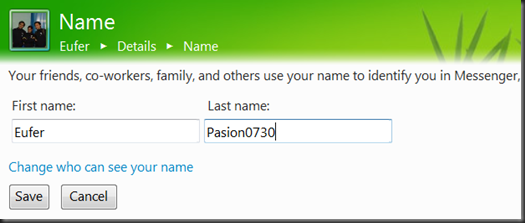



No comments:
Post a Comment