
It’s easy to have a Live writer in your PC you jus have to download it at http://download.live.com/writer install it in your beloved PC and start to configure it!
Here’s the step-by-step configuration of your Writer:
After installation open your Windows Live Writer. Then start configuring it. You have to fill in some boxes with the web address of your blog (in this case my blog address), your username and password, then click Next. Then wait until the setup is done.
Now a window will display the name of your blog, select it and click Next. Live writer will now download your blog template and settings, open up a new window and that’s it, you may start to write, blog, and publish it anytime you want!
The good thing about this application is that it supports a number of blog sites like Live Spaces, Blogger, Wordpress, Sharepoint blog, TypePad etc..
So there, enjoy blogging! :)
![pInOy MeD [it] tEcH](https://blogger.googleusercontent.com/img/b/R29vZ2xl/AVvXsEgSwZX9iv_n2QyJEMFQYIRcosJyOtNA3jTal_Z0SljQQr76Qu3aXSQFFZ3XoWmBMyL2RUnie-Coio4f2-4J84EFN38fkcj_mBM9v1i1bPuZ1yy2fAPZxDRqZ75imKIefsjS-KI9UPObqRE/s1260/Blog+banner.png)

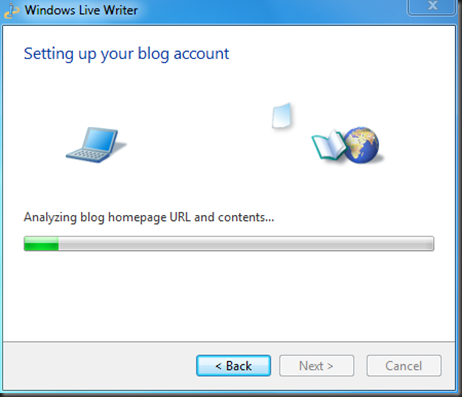


No comments:
Post a Comment