1. Download the Windows 10 ISO (details HERE)
2. Download the Windows 7 USB/DVD Download tool HERE and install
3. Insert at least at least 4GB (8GB recommended) flash drive to your PC
4. Run the application and browse the location of the ISO/ Windows 10 image, the click Next
5. Chose media type where you want to copy the Windows 10 installation files
6. In this case were going to use and 8GB flash drive then click Begin copying
Note: By clicking begin copying the tool will reformat / wipe out the files in the flash drive. Copying/ transferring the Windows 10 installation files will take up to 10-15 minutes depending on the speed of your hardware.
![pInOy MeD [it] tEcH](https://blogger.googleusercontent.com/img/b/R29vZ2xl/AVvXsEgSwZX9iv_n2QyJEMFQYIRcosJyOtNA3jTal_Z0SljQQr76Qu3aXSQFFZ3XoWmBMyL2RUnie-Coio4f2-4J84EFN38fkcj_mBM9v1i1bPuZ1yy2fAPZxDRqZ75imKIefsjS-KI9UPObqRE/s1260/Blog+banner.png)

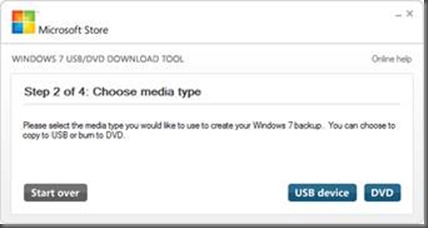

No comments:
Post a Comment