Annoyed on those Windows Live Messenger notification every time a friend of yours signs in? Why not disable those notification by just tweaking your Live Messenger. Last night a group of community members (particularly MSPs) ask me if I got a template deck on Windows Live, I said yes and I let them copy my deck. On the course of our discussion somebody asked me, aren’t you annoyed on those notifications in Live Messenger when a friend goes online? I answered NO cause I disabled those notifications, they asked How?. Since I promised them I’ll teach them how to do it, here it goes.
In your Windows Live Messenger, hit Alt key. It will show you your menu bar. Click on Tools and click Options.
In the left pane of the Options window click on Notifications. Just uncheck the first two check box or you may select any setting that you want. Click OK when you’re done.
And that’s just it, no more annoying notifications for smooth and happy computing!
![pInOy MeD [it] tEcH](https://blogger.googleusercontent.com/img/b/R29vZ2xl/AVvXsEgSwZX9iv_n2QyJEMFQYIRcosJyOtNA3jTal_Z0SljQQr76Qu3aXSQFFZ3XoWmBMyL2RUnie-Coio4f2-4J84EFN38fkcj_mBM9v1i1bPuZ1yy2fAPZxDRqZ75imKIefsjS-KI9UPObqRE/s1260/Blog+banner.png)
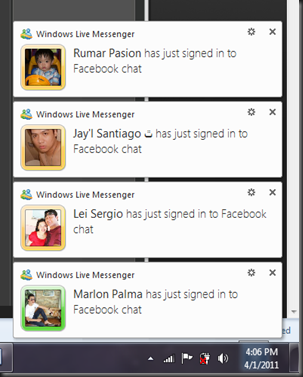


No comments:
Post a Comment