Have you visited a breathtaking scenery and wanted to take a panoramic photo? Typically you can capture a panoramic photo when you are using a professional camera (SLR camera) or there’s a setting in your digital camera to capture a panoramic photo. But what if you’re just using your phone to capture the scenery or there’s no panoramic setting in your digicam and that scenery is just too large to fit in your camera screen? Worry no more for Windows Live Photo Gallery has the solution for you! There is this photo gallery feature called Photostich which can combine your captured photos into a panoramic view.
Now to start with, first you have to download the Windows Live Photo Gallery here. Install it and you’re ready to start making those panoramic photos.
To begin with, using your digicam or phone, you have to capture lots photos of your breathtaking scenery, the more the merrier! Now plug in your camera upload the photos to your PC.
Open the Windows Live Photo Gallery and Choose the photos you want to combine. In this case i have chosen 4 pictures.
Under the “Make” menu click “Create Panoramic Photo”
Wait for the stitching process. Save it and you’re done! :)
Now here’s the finish product! Four pictures equals one :) Enjoy using Windows Live Photo Gallery!
![pInOy MeD [it] tEcH](https://blogger.googleusercontent.com/img/b/R29vZ2xl/AVvXsEgSwZX9iv_n2QyJEMFQYIRcosJyOtNA3jTal_Z0SljQQr76Qu3aXSQFFZ3XoWmBMyL2RUnie-Coio4f2-4J84EFN38fkcj_mBM9v1i1bPuZ1yy2fAPZxDRqZ75imKIefsjS-KI9UPObqRE/s1260/Blog+banner.png)


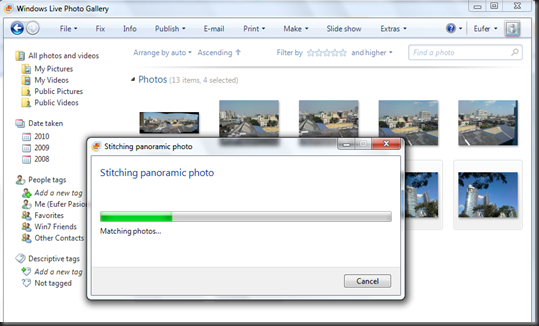

No comments:
Post a Comment